MailHops API just got a little more secure with HTTPS!
It’s a three step process but pretty simple. Heres how to update Thunderbird and Postbox.
- Download the root certificate from CACert.
- Install the root certificate to Thunderbird or Postbox
- Change MailHops hosting option to use https
1. Download the root certificate
http://www.cacert.org/certs/root.crt
2. Install the root cert
- Preferences -> Advanced -> Certificates -> View Certificates
- Click import
- Select root.crt file downloaded from above
- Check the trust checkboxes
3. Change MailHops hosting option within preferences
- Tools -> Add-ons -> MailHops -> Preferences
- Go to the Hosting tab
- Click yes I agree
- Enter: https://api.mailhops.com
- Click test
- Click OK to save
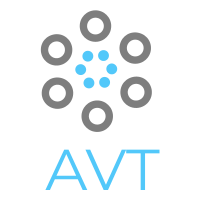




You must be logged in to post a comment.